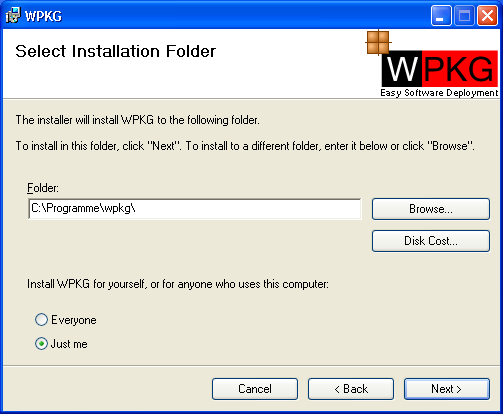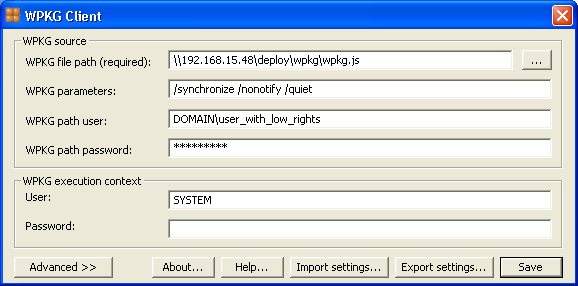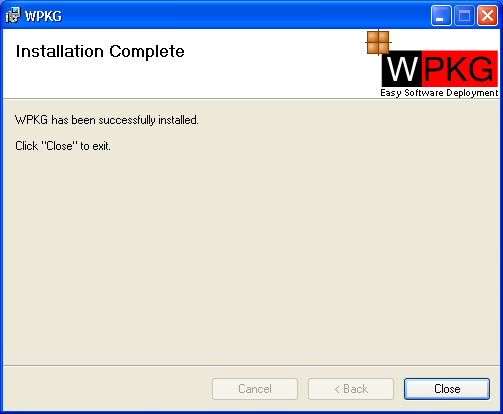Difference between revisions of "Screenshots"
From WPKG | Open Source Software Deployment and Distribution
m (→Usage) |
m (→Usage) |
||
| Line 28: | Line 28: | ||
WPKG runs in the background, so you don't see how it works. | WPKG runs in the background, so you don't see how it works. | ||
| − | However, you can start it manually from the command line. | + | However, you can start it manually from the command line, and see how the software installs, deinstalls, and see the logs. |
Screenshots soon. | Screenshots soon. | ||
Revision as of 18:31, 28 September 2006
Installation
GUI / graphical mode
After we run the installer, we choose where WPKG should be installed...
And then, we configure its parameters...
After that, installation and configuration on the client is complete!
You can later change the parameters by running "WPKG Parameters" shortcut placed on Administrator's desktop.
CLI / command line mode
You can also install WPKG from command line - for scripted, silent/unattended installation.
Usage
WPKG runs in the background, so you don't see how it works.
However, you can start it manually from the command line, and see how the software installs, deinstalls, and see the logs.
Screenshots soon.